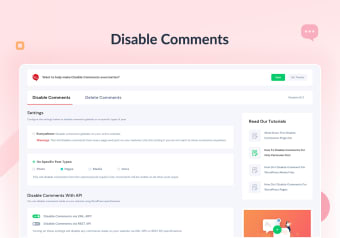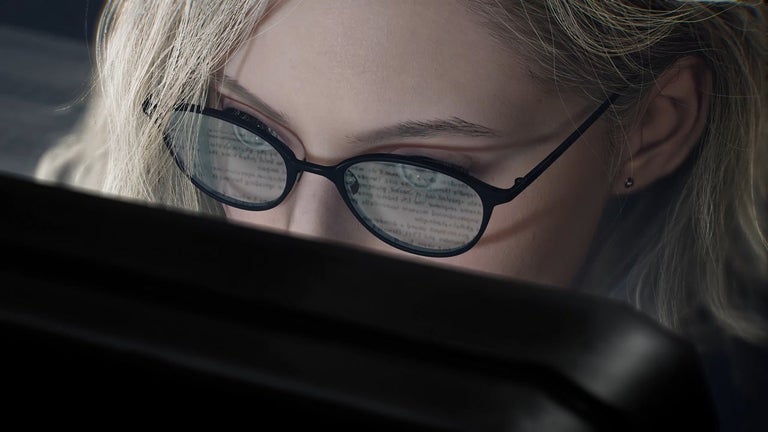Free comment disable plugin
Disable Comments offers a free feature that allows optioning to remove comments on any posts type within WordPress. The plugin can delete spam comments to gain control over your website. It’s similar to Disable Comments by Samir Shah, Clearfy by Webcraftic, and Binitaa. You can use it whenever you want to disable comments on your site.
The best part of this plugin is you have control over your website on when people comment. It has over 1 million users, over 30 languages, and the plugin has been around for seven years. Disable Comments is great for beginners.
Install, Configure & Manage
You can easily install the plugin directly from WordPress by typing in disable comments in the search box. Download the installation file and activate the plugin to get started. Disable Comments is free, and you can set it all up within WordPress.
Key Features of Disable Comments
Disable Comments offers stopped spam comments entirely with just a click of a button. The disabled comments hide within the admin menu, so you can only see them. You can delete whichever ones you want. The X-Pingback HTTP header gets removed from all pages and the discussion pages can be hidden. Plus, recent comments and or discussions can be hidden as well.
New Features with disable comments
The plugin has a new and improved easier user-friendly interface to configure your comments. There are WP-CLI commands to control your commenting within any post, page, or attachment. Disable Comments offers a quick setup wizard making it easy to install, and activate to get started.
You can disable comments on your documentation pages within WordPress with a click of a button. There’s an option you can delete certain comment types such as spamming, inappropriate behavior, or, bad language.
Hide comments from your audience
Disable Comments is an ideal plugin if you don’t want anyone to comment on your posts or prevent spam from slowing down your site. It’s easy to install and use, and there’s documentation to assist you along the way. However, it does mean you won’t receive much feedback or engagement.